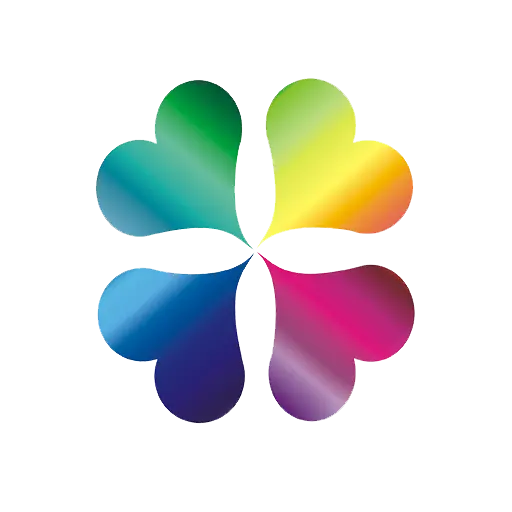Packaging Art Work
Yes, we will help you design drafts, and you can also provide us with your vector graphics
In order to process your design to print, we will require an editable file to process the order. Any non-photographic content, including graphics and text, are best sent to us as vector-based PDFs or Adobe Illustrator (.AI) files. We will never modify your artwork, although we may need to resize your work for a centered panel fit.
Yes, you can send a complete design. Please be sure to convert all colors to CMYK, outline all fonts, include the dieline on a separate layer and embed all high-resolution images (300 DPI or higher). Email your completed artwork to our customer service.
Yes, please contact us and we will be happy to provide a 2D dieline for art placement. We will also send how to send us the completed art and place your order.
Yes, feel free to ask us for a dieline on our live chat and one of our account managers will provide you with a dieline that you can edit using Adobe Illustrator. Once completed just send it back to us.
When you have your artwork ready on your dieline template, please submit your finished dieline file here (.AI .PDF or .EPS).We will do a quick review of the file for any standout concerns and ink coverage before sending you a quote and custom checkout link to submit your order. After your order is placed, our Prepress Team will review your artwork more thoroughly and send a 2D proof with any print quality concerns they may find. Please be advised that non-technical concerns such as spelling errors, RGB or PMS-to-CMYK color shifts, and atypical design orientation are not reviewed in our proofing process. If you have any concerns about your file set-up, please reach out to our Support team and we’ll be happy to help before you submit your order. Don’t forget to review any applicable Artwork Guidelines before submitting your files for printing!